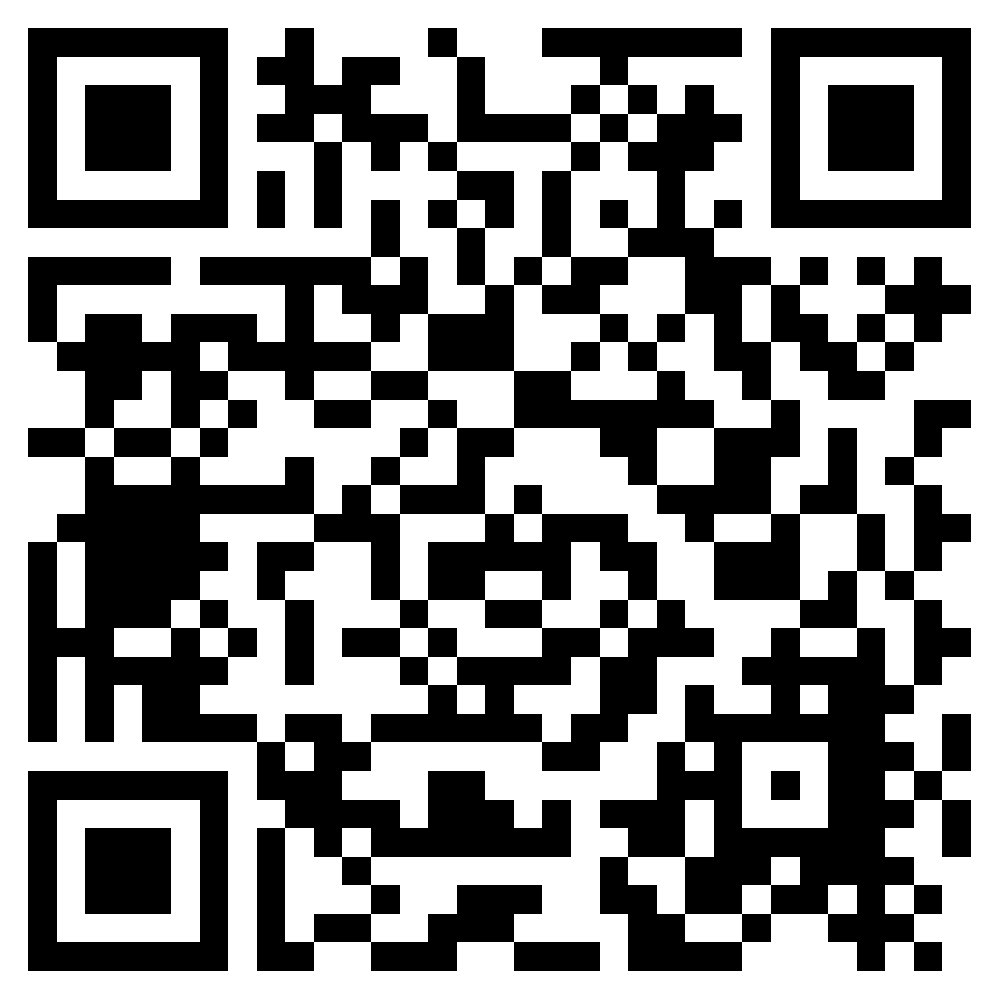Getting Started
This document describes the resources that make up the official moXimo API.If you have any problems or requests, please contact our API team.
Make sure you input correct lowercase and uppercase letters.
Registering your API-KEY
Preference will be given to applications that follow the API terms of use.HTTP Verbs
| Variable | Description |
| POST | An associative array of variables passed to the current script via the HTTP POST method when using application/x-www-form-urlencoded or multipart/form-data as the HTTP Content-Type in the request. |
| GET | An associative array of variables passed to the current script via the URL parameters. |
method
| Method | Function | Parameterinfo |
| INFO | Information | APIKEY, WhoAmI, method, IID, column must be set APIKEY, WhoAmI, method, privateidentification, value must be set |
| EDIT | Edit | APIKEY, WhoAmI, method, IID, column AND value must be set |
| DEL | Delete | APIKEY, WhoAmI, method, IID must be set |
| NEW | Create | APIKEY not necessary |
column
| ALL | All Columns |
| OWNER | Information about the owner of the object |
| POSSESSOR | Information about the possessor of the object |
| SERIAL | The Serialnumber of the object |
| DESCRIPTION | Information about the possessor of the object |
| OBJECTCODETYPE | Which Codetype would you use (UPC, EAN, GTIN, ASIN, ISBN...) |
| OBJECTCODE | The Objectcode itself |
| QRCODEIMAGELINK | Weblink to Image File |
| QRCODEIMAGE | Show Image |
| REFERER | Where to refer |
| PRIVATEIDENTIFICATION | Your own Identification Code (Could be used for method=info instead of the IID -> returns only the corresponding IID') |
| SECURITY | Private or Public |
| INITIALDATE | Create Date |
| INITIALBY | Created by |
| EDITDATE | Change Date |
| EDITBY | Changed by |
EXAMPLE
Create NEW Inventory:
https://www.moximo.de/php/o2w.php?WhoAmI=machine&APIKEY=[YOURAPIKEYHERE]&method=NEW
You will receive the generated IID.
Create NEW Inventory:
https://www.moximo.de/php/o2w.php?WhoAmI=machine&APIKEY=[YOURAPIKEYHERE]&method=NEW&column=qrcodeimage
You will receive the generated QRCode PNG as Stream.
Show All Attributes:
https://www.moximo.de/php/o2w.php?WhoAmI=machine&APIKEY=[YOURAPIKEYHERE]&method=INFO&column=ALL&IID=1ac83e0e-bcd7-479a-a000-2e3eafce09f9
Show Owner:
https://www.moximo.de/php/o2w.php?WhoAmi=machine&APIKEY=[YOURAPIKEYHERE]&method=INFO&column=OWNER&IID=1ac83e0e-bcd7-479a-a000-2e3eafce09f9
Show Path to PNG:
https://www.moximo.de/php/o2w.php?WhoAmI=machine&APIKEY=[YOURAPIKEYHERE]&method=INFO&column=QRCODEIMAGELINK&IID=1ac83e0e-bcd7-479a-a000-2e3eafce09f9
Human Usage
https://www.moximo.de/php/o2w.php?IID=1ac83e0e-bcd7-479a-a000-2e3eafce09f9